6 Steps To Create a Website
Being present on the Internet has become an obligation to build your image and be visible in 2022. How to do it when you are an entrepreneur?
Creating a website is not always easy, especially when you are a novice. It is work that must be prepared and followed in the long term. Some critical steps must be respected to concretize your project.
Here are six quick steps to start your project
STEP 1: Get your ideas straight
To have a precise idea of its project is necessary for the excellent progress of creating an Internet site. It is helpful to take the time to think about your expectations before launching. Sometimes considered a waste of time, this phase will allow you to save time later. Make up your specifications with as many details as possible: information about your company and your products, diagrams, headings, comparison with other sites?
Some simple questions to ask yourself:
– Why do I want to create a website?
– What will this site bring to my business?
– What will my website be used for?
– What budget does my company have?
– Who is my website for?
– Do I want to interact with Internet users?
– Do I want to be able to update my site regularly, or do I want to leave it static?
– Do I have the skills to do it alone?
Draw a site map on a sheet of paper representing each page, the content you want to include, and the links between pages.
STEP 2 : Find a domain name
The domain name is the internet address that users will have to type to access your site.
It is essential to choose it well. Do not hesitate to integrate precise keywords related to your activity in the domain name. Avoid domain names that are too long (2-3 words maximum).
Register your domain name on sites such as Namecheap as there is a delay (a few hours to some days) between the moment you have the domain name and the moment the site is accessible on the Internet.
You can choose a free domain name, but it is not advised because you risk being trapped by the provider who proposes it and supports advertising imposed on your site. On the other hand, you can reserve a “.com” or “.net” or “.org” domain name, which will allow you to change the host freely. You will then pay a fee of 8$ on average per year.
- #domain-name
- Google Domain🏆Choose from more than 300 domain endings. Get 24/7 Google support from real humans.
 DomainWith more than 300 domain extensions, you'll find the one that fits just right
DomainWith more than 300 domain extensions, you'll find the one that fits just right NameEasy solutions for demanding projects
NameEasy solutions for demanding projects- GoDaddyHosting solutions range from web hosting to blazing-fast dedicated servers. Find it all right here
- DreamhostWeb Hosting with Purpose
 Namecheap🏆Give your idea a home. Discover the top hosting plans and prices, and get your idea up-and-running online
Namecheap🏆Give your idea a home. Discover the top hosting plans and prices, and get your idea up-and-running online- DnslyticsFind domains sharing the same IP address or subnet.
- dnsCheckEnter a URL to test the page load time, analyze it, and find bottlenecks.
- DomcopBuy Expired Domains With Great Backlinks
- Flippa🏆Buy an online business, become an acquisition entrepreneur
 NameEasy solutions for demanding projects
NameEasy solutions for demanding projects- Sedo🏆Every 2nd domain transaction globally is handled by Sedo
 Namecheap🏆Give your idea a home. Discover the top hosting plans and prices, and get your idea up-and-running online
Namecheap🏆Give your idea a home. Discover the top hosting plans and prices, and get your idea up-and-running online
DOMAIN NAME
Registrars
Domain Tools
Park | Buy | Sell
STEP 3 : Choose a web host
Once created, your site must be accessible to all Internet users. It should not remain on your computer. You must place the files of the pages of your site on a server. It is the host who has a server.
The role of a host is quite simple: it must implement all the necessary means so that your website is available 24 hours a day and can be consulted in optimal conditions of navigation.
The choice of the host is made according to your criteria (budget, memory, type of site?). You can consult a comparative list of hosts below. Choose a host that is located in your target country.
Take the time to compare the different offers. The reliability and the seniority of the host, the quality of the tools and services offered, the rates, the customer service must be the object of your attention.
- #hosting
- ByetHostFree Hosting and Premium Hosting Services
- FreeHostingLaunching an attractive and scalable website quickly and affordably is important for webmasters
- FreeHostiaIt will allow you to easily create a professional looking site for free
- AwardSpaceFree web hosting + a free subdomain, PHP, MySQL, App Installer, Email Sending & No Ads
- 000WebHostZero cost website hosting with PHP, MySQL, cPanel & no ads!
- InfinityFreeFree Website Hosting for over 9 years
 HostingerA web hosting provider on a mission to bring success to everyone who goes online
HostingerA web hosting provider on a mission to bring success to everyone who goes online inmotionhostingSecure web hosting that grows with your business Premium web hosting with 24/7/365 technical support, 99.99% uptime and a risk-free money-back guarantee
inmotionhostingSecure web hosting that grows with your business Premium web hosting with 24/7/365 technical support, 99.99% uptime and a risk-free money-back guarantee- GreenGeeks🌳Web Hosting that's fast, secure & eco-friendly
- GoDaddyHosting solutions range from web hosting to blazing-fast dedicated servers. Find it all right here
- SiteGroundWeb Hosting Platform. CRAFTED FOR EASY WEBSITE MANAGEMENT
- DreamhostWeb Hosting with Purpose
 Namecheap🏆Give your idea a home. Discover the top hosting plans and prices, and get your idea up-and-running online
Namecheap🏆Give your idea a home. Discover the top hosting plans and prices, and get your idea up-and-running online- a2hostingUp To 20X Faster Web Hosting To Help You Succeed
- BlueHostEverything your website needs from start-up to success
- TasteWP🏆Get a taste of WordPress. Set up a new WordPress instance now
HOSTING
Free Hosting
Paid Hosting
WP Staging
Step 4 : Build your website
If you are a beginner, it is often advisable to take a training course to understand better the Internet language and the possibilities offered on the web. Once the training is completed, you will be better able to choose the method of work that you wish to follow: working with a provider or alone.
– Working with a service provider
You will save time but have to pay money. Based on the specifications you have drawn up, the service provider will offer you different website models and an estimate. Prices vary greatly depending on the type of site to be created and the requirements of each person.
– If you choose to create your site alone
You can use any website builder (Shopify, WordPress…), often downloadable and free, which allows you to create the website’s pages. However, you will have to learn how to use them.
– Some tips for building your website
1) Create a readable and efficient site
2) Prefer a simple design that will serve as a basis for all pages. The loading of each page will then be faster. It is easier to start by creating a home page and reusing it as a model for the rest of the pages.
3) Name your pages when you save them, with the most exact file name and without spaces in the file names (this also applies to images).
4) Avoid pages that are too long. Prefer sequencing in sections.
5) Avoid empty pages or pages under construction.
6) There is no need for an introduction, animation, and welcome page at the site entrance.
7) Do not overload the pages with colors, patterns, animation, music. Your site must be above all readable.
8) Don’t put too many large images that will use too much memory and slow your site.
9) For the text: write original titles containing keywords, make short sentences, organize the text in paragraphs. Once your pages are created, you must place them on the server to make your site concrete.
- #platform
- DrupalWith robust content management tools, sophisticated APIs for multichannel publishing, and a track record of continuous innovation
- Joomla!Joomla! is a free and open-source content management system (CMS) for publishing web content
- DotClearTake control over your blog
- WordPress🏆WordPress is open source software you can use to create a beautiful website, blog, or app.
- TumblrMake stuff, look at stuff, talk about stuff, find your people.
- WixCreate a Blog Worth Sharing. Bring your ideas to life by writing and managing your blog whenever inspiration strikes, on your desktop or on the go
- SquarespaceShare your story with the world. Stand out with a professionally-designed template that can be customized to fit your brand. Promote your blog and build your online presence with Squarespace's built-in suite of marketing tools.
- MediumMedium is a place to write, read, and connect. It's easy and free to post your thinking on any topic and connect with millions of readers.
- DrupalWith robust content management tools, sophisticated APIs for multichannel publishing, and a track record of continuous innovation
- SquareTools that connect every side of your business
- WooCommerce🏆Build exactly the eCommerce website you want. WooCommerce is a customizable, open-source eCommerce platform built on WordPress
- Shopify🏆Millions of the world's most successful brands trust Shopify to sell, ship and process payments anywhere.
- PrestaShopBuild and scale your business with an ecommerce solution 100% owned by you.
- FlarumForums made simple. Modern, fast, and free!
- DiscourseCivilized discussion for your community
- CodoForumSay good bye to the old, cluttered and cumbersome forum interfaces
- FluxBBFluxBB is fast, light, user-friendly forum software for your website
- DrupalWith robust content management tools, sophisticated APIs for multichannel publishing, and a track record of continuous innovation
- Joomla!Joomla! is a free and open-source content management system (CMS) for publishing web content
- VanillaForumsCommunity software that facilities collaboration between brand and customer to build loyalty, improve support and boost engagement
- MyBBMyBB is the free and open source forum software powering thousands of engaging, vibrant, and unique communities across the internet.
- phpBB🏆phpBB is a free flat-forum bulletin board software solution that can be used to stay in touch with a group of people or can power your entire website.
- WordPress🏆WordPress is open source software you can use to create a beautiful website, blog, or app.
PLATFORM
Blogging
Ecommerce
Forum CMS
STEP 5: How to make your site known on the Internet
After creating the site itself, one of the most critical tasks is its referencing, that is to say, its registration on search engines, directories, building backlinks, etc. There is no point in having a place if you don’t have visitors, but they still have to find you!
Attention: do not start referencing your site if it is still under construction and if there is nothing in it. It could be refused in many directories.
Forget the free referencing that some sites offer.
- #audit
- SEO SoftwareOne platform. All of SEO. Rankings, on-page, backlinks, and reports — all in one easy-to-use toolkit.
- MangoolsJuicy SEO tools you will love
- SitelinerFind duplicate content, broken links, and more
- WoorankA simpler way to grow your business
- SpyfuSEO marketing suite, PPC analyzer, Historic data, Competitive analysis, Backlink outreach, Unlimited keyword & domain projects, Custom reporting.
- MozSEO software and data to help you increase traffic, rankings, and visibility in search results
- Pitchboxnfluencer Outreach & Content Marketing Platform for Publishers and Agencies
- Linkminer🏆LinkMiner is a backlink checker tool with a database bigger than Elon Musk's ambitions 🚀
- SEOptimerSEO Audit & Reporting Tool
- SeobilityAll-In-One SEO Software & Tools
- SerpstatThe growth hacking tool for Marketing Content Marketing SEO PPC Domain and keyword analysis Start using Serpstat, it’s free!
- Authority LabsSEO rank tracking software that's reliable & accurate
- SiteCheckeret a detailed SEO report with a personalized checklist on how to improve your website and get to the top of Google
- Advanced Web Rankingresh rankings daily, weekly and on demand. For desktop, mobile and local searches. Packed nicely into white label reports. Accessible from any device.
- Ahrefs🏆With Ahrefs, you don’t have to be an SEO pro to rank higher and get more traffic
- Semrush🏆Get measurable results from online marketing Do SEO, content marketing, competitor research, PPC and social media marketing from just one platform
- GrowthbarseoMake SEO 🌱Content That Google Loves
- Mobi ReadyA free tool for developers, designers and marketers to test website performance on mobile devices.
- Mfi checkerMobile First Index Checker
- Mobile Friendliness Get started with mobile-friendliness
- Mobile first indexing🏆Mobile-first indexing means Google predominantly uses the mobile version of the content for indexing and ranking.
- Mobile friendly checkThe Ultimate Mobile Responsiveness Test. Is your web page mobile friendly?
- Browserstack responsiveResponsive Design Testing on Real Devices. Check website responsiveness on multiple iOS & Android devices
- Mobile Friendly TestIs your web page mobile-friendly?
- Pagespeed MobileMake your web pages fast on all devices
AUDIT
Site Checker
Mobile Audit
- #seo-tools
- SimilarwebTry it now. Similarweb is the fastest, easiest way to discover what’s really happening online.
- UbersuggestUbersuggest shows you how to win the game of SEO. Just type in a domain or a keyword to get started.
- SerpstatThe growth hacking tool for Marketing Content Marketing SEO PPC Domain and keyword analysis Start using Serpstat, it’s free!
- SEOquakeCheck any webpage for a huge selection of SEO parameters on the fly, with the free SEOquake browser extension.
- OptimizeEngage your website visitors like never before. Create personalized experiences and run website tests — for free
 Keyword PlannerKeyword Planner
Keyword PlannerKeyword Planner- Google Search Console🏆Google Search Console
- FruitionGoogle Penalty Checker. Graphically see which Google updates impacted your websites.
- AccurankerOur ‘Google Grump’ rating highlights unrest in Google’s algorithm. The grumpier the mood, the bigger the fluctuations in rankings.
- MozcastMozCast is a weather report showing turbulence in the Google algorithm over the previous day
- Semrush sensorSemrush Sensor
- SEO AnalysisInstant SEO analysis and website reviews for SEO, mobile, usability and social media. The freshest data when and where you want it.
- SerpstatInstantly check your website's SEO, analyze competitors and get advantage of powerful search analytics in one place.
- SEO METADisplays all meta data and main SEO information for the best SEO
- Redirect PathThe HTTP Header & Redirect Checker for SEO
- SimilarwebSee website traffic and key metrics for any website, including engagement rate, traffic ranking, keyword ranking and traffic source.
- GrowthBarSEO, growth marketing, and competitive research. GrowthBar is for marketers who take growth seriously.
- MozBarYour free all-in-one SEO toolbar for research on the go
- Keywords EverywhereKeywords Everywhere is a freemium chrome extension that helps you with Keyword Research.
- Seo minionSEO Minion helps you in your daily SEO tasks such as On-Page SEO analysis, Broken Link Checking, SERP Preview and more
- FatrankGoogle Chrome extension that checks the ranking for a particular keyword in Google and Bing for the website currently viewed.
SEO TOOLS
Free
Penalty checker
Crawlers
Chrome Extension
- #social-media
- TensorsocialAI-Powered Social Media Intelligence
- MinterPure Analytics for Instagram, TikTok, Twitter and Facebook. Clear and complete interface. Beautiful reporting. Data that makes sense.
- KeyholeProve your impact with instant reports from your social monitoring
- iconosquareActionable social media analytics. Make data-driven decisions for Instagram, TikTok, LinkedIn, Facebook and Twitter. Peace of mind scheduling, time-saving reporting, and in-depth analytics for Brands and Agencies.
- Socialblade🏆Social Blade tracks user statistics for YouTube, Twitch, Instagram, and Twitter! Get a deeper understanding of user growth and trends by utilizing Social Blade
- SocialbakersDrive growth by understanding your audience, creating content they love, analyzing engagement and improving cross-channel care
- AnalisaInstagram and Tiktok AI Analytics. Enter any @Profile or #Hashtag for real-time insights
- OwlstatAnalyze how many profiles you want in a new BEST way. Check if your accounts are going good and see the chart of your grow!
- PentosTikTok analytics in one place. Get insights on accounts, songs, videos, artists, trends, and challenges. If it happens on TikTok, we track it
- Hypeauditor🏆All-in-one solution to empower your influencer marketing
 StorychiefThe modern way to work on content. Content planning, social media, SEO copywriting, insights, and more — Double your website traffic, nurture leads and increase sales
StorychiefThe modern way to work on content. Content planning, social media, SEO copywriting, insights, and more — Double your website traffic, nurture leads and increase sales- PallyyFree up time, grow & save money with our all-in-one social media marketing platform.
- AgorapulseStay organized, save time, and easily manage your social media with Agorapulse’s inbox, publishing, reporting, monitoring, and team collaboration tools.
- Social PilotPowerful Publishing. Insightful Analytics. Seamless Collaboration.
- SendibleEverything you need for automatic post scheduling, approval workflows, community engagement, and reporting.
- BufferBuffer is the most intuitive, affordable, and authentic way to reach more people on social media.
- MeetedgarThe unique social media scheduler that does the scheduling for you.
- PallyyFree up time, grow & save money with our all-in-one social media marketing platform.
- MissinglettrAutomatically grow your brand with each piece of content you publish
- JarveeJARVEE is doing the work of an entire social media team that ensures your online brand’s success. 24/7 without the lunch breaks
- IFTTT🏆Every thing works better together. Connect your apps and devices in new ways with powerful automations.
- ZapierEasy automation for busy people. Zapier moves info between your web apps automatically, so you can focus on your most important work.
- ContentcalContentCal is an Adobe owned company that makes it quick and easy to manage your content marketing and social media planning - so you can focus on creativity and strategy!
- NapoleoncatModerate, publish, analyze, grow – with an all-in-one social media management platform that connects your teams and untangles your workflows.
- PallyyFree up time, grow & save money with our all-in-one social media marketing platform.
- PromorepublicPromoRepublic is a leading social media marketing platform that helps brands and marketing agencies easily manage hundreds and thousands of social pages.
 SocialbeeSocial Media Management Tool for Entrepreneurs, Service Providers, and Small Businesses
SocialbeeSocial Media Management Tool for Entrepreneurs, Service Providers, and Small Businesses- FalconWith Falcon you can be a content wizard, team whisperer, analytics geek, customer hero and strategy guru.
- PhlanxOnline Marketing Platform for your business. Measure engagement rates, contact influencers, create contracts, audit Instagram accounts
- Creator StudioNative Instagram business and management tool
- HootsuiteSocial is your superpower. Easily manage all your social media and get results with Hootsuite.
- Sprout SocialPowerful, all-in-one social media management platform unlocks the full potential of social to transform not just your marketing strategy—but every area of your organization.
SOCIAL MEDIA
Analytics
Integration
Automation
Management Platform
STEP 6: Monitoring your site
Once your site is created, it is not a question of leaving it to the abandonment. The referencing of your site will be better if you update it regularly and if it is visible on a maximum of links. To improve your site’s capabilities, it is helpful to study its traffic periodically, quantitatively, and qualitatively.
The statistics site like Google Analitycs provides a variety of beneficial information: several visitors, visits, and pages viewed, addresses of the places that allowed them to find your site, search engines that indicated you as a search result, keywords that visitors typed into the machines to find your site, country of origin, pages of your site that they visited the most, etc…
These tips are not exhaustive. Surf on the Internet to compare the best offers and not hesitate to call on service providers or freelancers.
Importance of AI in Automating Online Business in 2023
Home Importance of AI in Automating Online Business in 2023 Artificial Intelligence is a rapidly evolving field that is quickly changing how we live and
How to monetize a blog and start your new life
Home How To Monetize A Blog And Start Your New Life This is your goal, your big dream. You get up, look at your sales
8 Priorities For a Successful Website Homepage
Home 8 Priorities For a Successful Website Homepage The home page is one of the essential pages of your website. You do not have the